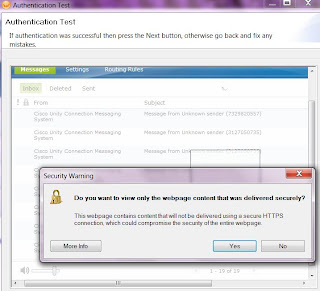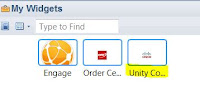One of my favorite features of the Notes client is the ability to create widgets. In some of my previous posts, I've shown how simple it is to use this capability to create custom UC widgets for things like click-to-call or access to voicemail.
A feature of widgets is the ability to store and pass credentials.
When I first experimented with widgets, I'm not certain if I was doing something incorrectly or not, but I found that widgets I created with authentication did not work when given to another user. That's part of the reason why I called some of my earlier widgets "Poor Man's" widgets, because of the administrative overhead in having users create them on their own rather than being able to create a single widget and deploy it to everyone.
Well, either I was always wrong (wouldn't be the first time), or something changed along the way, because now you CAN effectively distribute these widgets. When you create a widget with an account as illustrated above, a new account is created and stored in the Notes preferences.
If you then install that widget in another client that does not have that account setup, and then launch the widget, you will be prompted to create a new account by that name and enter the credentials.
Once the user enters their credentials, a new account is setup in Notes and the credentials are stored. The next time the widget is launched, the credentials will be passed automatically. Enjoy!
A blog about IBM Collaboration software, unified communications, apple cider, and other duties as assigned.
Friday, April 22, 2011
Thursday, April 21, 2011
LifeSize Adds Skype Video Integration To Passport Line
If LifeSize can manage this, surely IBM could add this to Sametime. :-)
LifeSize has added Skype video calling integration to LifeSize Passport, the vendor's portable telepresence system. It's a move that according to LifeSize will open up new opportunities for partners thanks to the ubiquity of Skype and the ease of compatibility with LifeSize video endpoints.
Source: CRN More>
Monday, April 18, 2011
Cisco releases updated plugins for Sametime
From the Cisco announcement below...
"Cisco has posted version 8.5 updates to our free Lotus Sametime plug-ins on Cisco.com. The update includes our client-side Phone Control and Presence with IBM Lotus Sametime plug-in, our client-side Unified Messaging with IBM Lotus Sametime plug-in and our server-side Click to Call & Conference with IBM Lotus Sametime plug-in.
- Support for Lotus Notes 8.5.2
- Support for UC Manager 8.5 & Unified Presence 8.5
- Enhanced deployment with Lotus Sametime and Lotus Notes
Updates to the Unified Messaging plug-in include ...
- Support for Lotus Notes 8.5.2
- Support for Unity Connection 8.5
- Enhanced credential management for end users
The Click to Call & Conference 8.0 plug-in was validated to include ...
- Support for Lotus Sametime 8.5.1
- Support for UC Manager 8.5"
Wednesday, April 13, 2011
Poor Man's Unified Messaging for Cisco Unity Connection & Notes
If your company uses Cisco Unity Connection for voicemail, you may be looking for options for integrating that voicemail into Notes. This is particularly the case if you previously used the DUCs client which is not supported on Windows 7.
One option you have is to use a free Unified Messaging plug-in from Cisco that I blogged about several moons ago. The plug-in has great functionality, particularly when paired with the Phone Control and Presence plug-in from Cisco. In order to use these plug-ins though, you must license Sametime Standard.
A low-budget alternative is to create your own widgets. I blogged about how to do a Poor Man's Click-to-Call widget which gives you basic click-to-call capabilities by leveraging the Cisco Web Dialer and Notes Live Text. Now here's an option to cover the voicemail side of the equation. Like the previous widget, it's a Poor Man's approach because:
What you won't get is voicemail that you can access via your mobile email. It's a sore point with many, particularly those who have used DUCs in the past and had that capability, but you'll have to take that issue up with Cisco and IBM. (Cisco might say, "Hey, we have unified messaging working in Exchange, wink, wink." And IBM might say, "Who uses voicemail?") Also, the Web Inbox takes up quite a bit of screen real estate, so it is best viewed in its own floating window as opposed to the sidebar itself.
So here are the steps you need to follow:
1) Find out the URL of your Cisco Unity Connection Web Inbox. (https://UConnServer/inbox)
2) In the Notes client, click the New Widget button.

3) Choose 'Web Page'
4) Enter in the UConn server's URL.
5) Choose 'This Web Page' and select the box for 'Authentication required'. (If you don't select 'Authentication Required' you'll have to logon to the Unity Connection Web Inbox each time you want to use it.)
6) Select 'Form Username:'. This will highlight the logon fields green and enter in bogus data.
7) Choose 'Create New Account' and enter in your UConn credentials.
8) If you do not have an SSL certificate on your UConn server, you will get a security prompt. Click 'No' on the security prompt. You will see the Web Inbox rendered with a list of your voicemails. Click 'Finish'.
A new widget will be added to your 'My Widgets' sidebar.
To access your voicemail, double-click on the widget.
There you go, enjoy!
One option you have is to use a free Unified Messaging plug-in from Cisco that I blogged about several moons ago. The plug-in has great functionality, particularly when paired with the Phone Control and Presence plug-in from Cisco. In order to use these plug-ins though, you must license Sametime Standard.
A low-budget alternative is to create your own widgets. I blogged about how to do a Poor Man's Click-to-Call widget which gives you basic click-to-call capabilities by leveraging the Cisco Web Dialer and Notes Live Text. Now here's an option to cover the voicemail side of the equation. Like the previous widget, it's a Poor Man's approach because:
- No Sametime Standard license is required.
- It cannot be automatically deployed (as far as I know).
- It does require each user to create their own plug-in (or you to do it on their PC) because their Unity Connection credentials must be entered.
- There is no vendor support 'cause you're doing it yourself.
What you won't get is voicemail that you can access via your mobile email. It's a sore point with many, particularly those who have used DUCs in the past and had that capability, but you'll have to take that issue up with Cisco and IBM. (Cisco might say, "Hey, we have unified messaging working in Exchange, wink, wink." And IBM might say, "Who uses voicemail?") Also, the Web Inbox takes up quite a bit of screen real estate, so it is best viewed in its own floating window as opposed to the sidebar itself.
So here are the steps you need to follow:
1) Find out the URL of your Cisco Unity Connection Web Inbox. (https://UConnServer
2) In the Notes client, click the New Widget button.

3) Choose 'Web Page'
4) Enter in the UConn server's URL.
5) Choose 'This Web Page' and select the box for 'Authentication required'. (If you don't select 'Authentication Required' you'll have to logon to the Unity Connection Web Inbox each time you want to use it.)
6) Select 'Form Username:'. This will highlight the logon fields green and enter in bogus data.
7) Choose 'Create New Account' and enter in your UConn credentials.
8) If you do not have an SSL certificate on your UConn server, you will get a security prompt. Click 'No' on the security prompt. You will see the Web Inbox rendered with a list of your voicemails. Click 'Finish'.
A new widget will be added to your 'My Widgets' sidebar.
To access your voicemail, double-click on the widget.
There you go, enjoy!
Tuesday, April 5, 2011
Survey says...
The results of the CDW 2011 Unified Communications Tracking Poll are in. The survey gathers results from 900 IT professionals, and you can get access to the report at http://newsroom.cdw.com/features/feature-04-04-11.html. The linked page has several highlights from the report on it, or you can download a copy of the report as well (you will be prompted for some information first for the full report).
I did not have access to the report before it was published today, so my post the other day asking for input on the importance of voicemail was not a setup, I swear! But one of the things that stood out to me was how voicemail was included in the top two features for respondents' users--specifically, access to voicemail and email on smart phones, and access to voicemail in email.
The full report breaks this down by segments, and there is some variation in the rankings there. For example, the top rated feature in the Federal Government was video conferencing (which was 3rd overall across all segments).
Another very interesting question and response was related to what technology was central or foundational to a company's implementation of unified communications. The premise here is that although UC is the blending of several different communication medium, that a company ultimately selects one medium as central to their initiative. Of the available options, email-centric had a significant lead over telephony-centric approaches, and IM-centric approaches were a distant last.
As we all know, there are lies, damn lies, and statistics, so you have to always take polls with a grain of salt. But this was a considerable sample size, and the overall study was performed by O'Keeffe & Company. At the very least, there are some things here that the strategists within IBM should take into consideration:
I did not have access to the report before it was published today, so my post the other day asking for input on the importance of voicemail was not a setup, I swear! But one of the things that stood out to me was how voicemail was included in the top two features for respondents' users--specifically, access to voicemail and email on smart phones, and access to voicemail in email.
| Source: CDW 2011 Unified Communications Tracking Poll |
Another very interesting question and response was related to what technology was central or foundational to a company's implementation of unified communications. The premise here is that although UC is the blending of several different communication medium, that a company ultimately selects one medium as central to their initiative. Of the available options, email-centric had a significant lead over telephony-centric approaches, and IM-centric approaches were a distant last.
| Source: CDW 2011 Unified Communications Tracking Poll |
As we all know, there are lies, damn lies, and statistics, so you have to always take polls with a grain of salt. But this was a considerable sample size, and the overall study was performed by O'Keeffe & Company. At the very least, there are some things here that the strategists within IBM should take into consideration:
- E-mail is not dead, particularly when it comes to unified communications. IBM has the number two-platform in this space, and it should leverage it for greater competitive advantage, particularly against telephony-centric players.
- Voicemail and unified messaging is relevant, particularly to those pesky end-users. IBM depends on third-party solutions to fill this portion of their UC portfolio. That can lead to an inconsistent implementation across vendors, and that can drive companies to competitive solutions--particularly when this is a central feature of its primary competitor's platform.
- Mobile access to email and voicemail are key, and the broader the support for mobile devices, the less dissatisfaction again with those pesky end-users.
- Video is next. As use of it increases with consumers through services from Skype, Apple and Android, this will only rise in importance. Get ahead of the pack by pursuing video federation with these providers similar to how Sametime has federated with consumer IM solutions.
Subscribe to:
Comments (Atom)